Gizmo Review
I’ve been making slideshows for more than 20 years for birthday parties, anniversaries, weddings and our family travels. I started using Microsoft PowerPoint and later moved to a dedicated Windows program. Both options required hours of work to drag, drop, resize, sync a soundtrack and hope for the best. Every project was a labor of love, with the emphasis on labor.
PepBlast showed me that making a nice slideshow doesn’t have to be like that. A couple of nights back, I created a video that used about a dozen photos of my grandchildren. I did it on my iPhone and I had it finished in less time than it took to drink a lemonade.
Making the process of creating slideshow videos easy, fast and portable is exactly the idea behind PapBlast. Instead of a complicated desktop program, PepBlast is a web-based system that you can use with a mobile phone, a tablet or any computer. PepBlast provides the backgrounds and soundtracks, and while you can get very creatine, all you really have to do is select photos and press a couple of buttons.
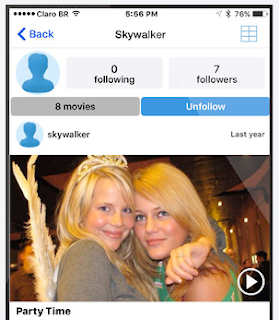
Here’s a typical scenario. Let’s say you’re at a music festival with some friends. You pass around your phone to get some selfies. You shoot a few pictures of the band and the dog that dropped by. Before long you’ve got a new album full of photos.
After launching PepBlast, choose a template from the hundreds that are available. Then select photos or use the camera to shoot a few new ones. I had issues trying to use photos from a shared album, so I would stick with images that are stored on your device.
You can rearrange the photos by pressing and dragging one with your pinger or thumb. Each photo can also be cropped, rotated and edited to adjust the exposure or color balance or to add text or a filter.
Once the pictures look the way you want, PepBlast shows you how your slideshow will look with your photos making an animated entrance and exit with a soundtrack. At that point, you can add a title and change the background, the animation or the music. PepBlast has a library of free music to use, or you can choose music stored on your phone. It’s best to avoid using a copyrighted song if you plan to share your video on social media.
The last step before PepBlast starts making you video lets you add a comment and a topic tag and tell PepBlast if you want to post the finished product directly to Facebook or Twitter or download it to your photo collection. The actual processing for my project took less than five minutes.
PepBlast offers free apps in the iTunes App Store and the Google Play Store or you can make a video from any computer using a browser to log into the PepBlast website. Photo shows can be private or made available to the public at your option.
While the free version of PepBlast has plenty of templates and songs, users are limited to 15 photos. A subscription version lets you use more photos and give you access to additional backgrounds, styles and songs.
For a closer look at the easiest slideshow maker I’ve ever used, check out the video below and some of the PepBlast projects posted @pepblastapp on Twitter.
I’ve been making slideshows for more than 20 years for birthday parties, anniversaries, weddings and our family travels. I started using Microsoft PowerPoint and later moved to a dedicated Windows program. Both options required hours of work to drag, drop, resize, sync a soundtrack and hope for the best. Every project was a labor of love, with the emphasis on labor.
PepBlast showed me that making a nice slideshow doesn’t have to be like that. A couple of nights back, I created a video that used about a dozen photos of my grandchildren. I did it on my iPhone and I had it finished in less time than it took to drink a lemonade.
Making the process of creating slideshow videos easy, fast and portable is exactly the idea behind PapBlast. Instead of a complicated desktop program, PepBlast is a web-based system that you can use with a mobile phone, a tablet or any computer. PepBlast provides the backgrounds and soundtracks, and while you can get very creatine, all you really have to do is select photos and press a couple of buttons.
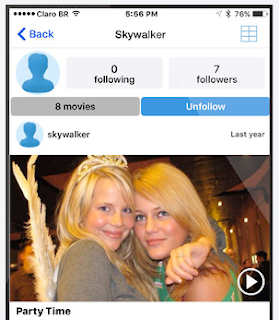
Here’s a typical scenario. Let’s say you’re at a music festival with some friends. You pass around your phone to get some selfies. You shoot a few pictures of the band and the dog that dropped by. Before long you’ve got a new album full of photos.
After launching PepBlast, choose a template from the hundreds that are available. Then select photos or use the camera to shoot a few new ones. I had issues trying to use photos from a shared album, so I would stick with images that are stored on your device.
You can rearrange the photos by pressing and dragging one with your pinger or thumb. Each photo can also be cropped, rotated and edited to adjust the exposure or color balance or to add text or a filter.
Once the pictures look the way you want, PepBlast shows you how your slideshow will look with your photos making an animated entrance and exit with a soundtrack. At that point, you can add a title and change the background, the animation or the music. PepBlast has a library of free music to use, or you can choose music stored on your phone. It’s best to avoid using a copyrighted song if you plan to share your video on social media.
The last step before PepBlast starts making you video lets you add a comment and a topic tag and tell PepBlast if you want to post the finished product directly to Facebook or Twitter or download it to your photo collection. The actual processing for my project took less than five minutes.
PepBlast offers free apps in the iTunes App Store and the Google Play Store or you can make a video from any computer using a browser to log into the PepBlast website. Photo shows can be private or made available to the public at your option.
While the free version of PepBlast has plenty of templates and songs, users are limited to 15 photos. A subscription version lets you use more photos and give you access to additional backgrounds, styles and songs.
For a closer look at the easiest slideshow maker I’ve ever used, check out the video below and some of the PepBlast projects posted @pepblastapp on Twitter.
z













0 Comments:
Post a Comment